Project: Dog Breed Recognition
Deep Learning
Summary
Main
Content
-
Detect humans face using OpenCV
-
Detect dogs using ResNet-50
- Classify dog breads
- CNN
- Test accuracy: 2.1531%
- CNN using transfer learning (VGG-16)
- Test accuracy: 47.6077%
- CNN using transfer learning (VGG-19)
- Test accuracy: 85.2488%
- CNN
- Build app
- Dog
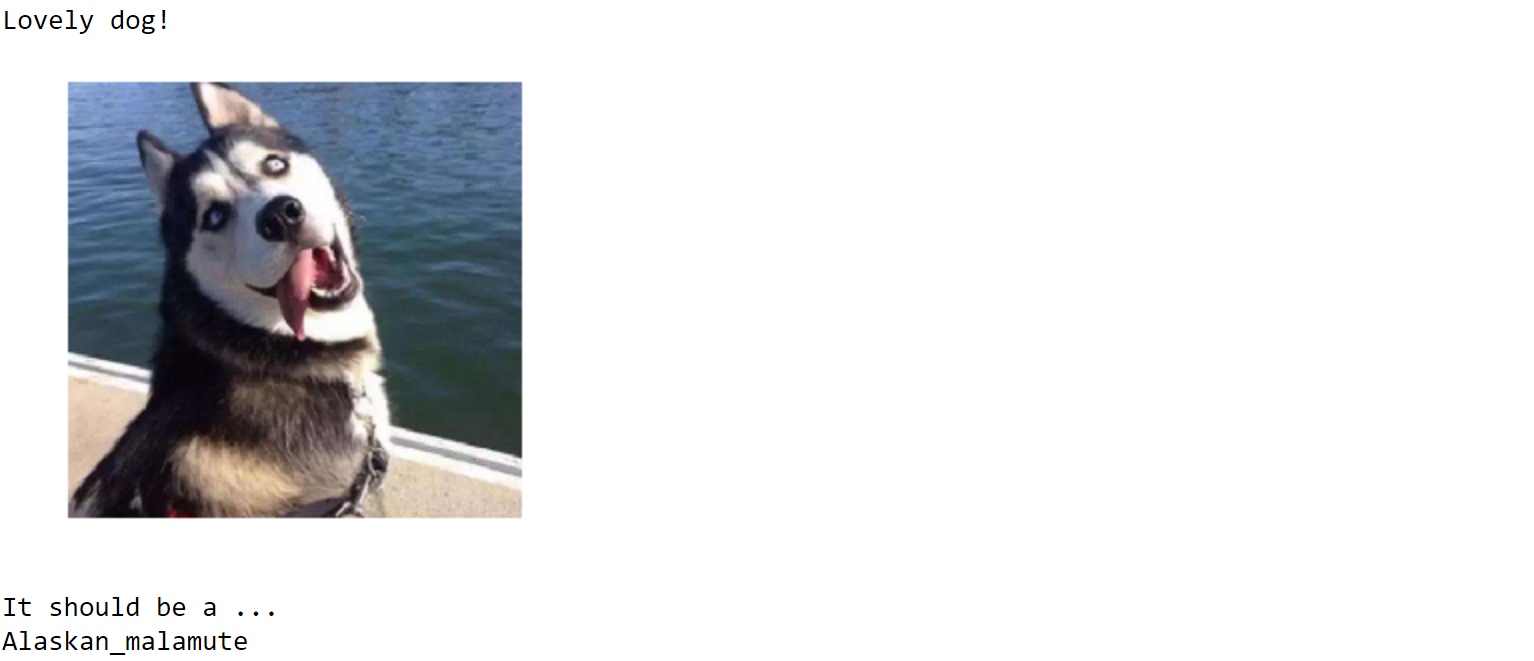
- Human

- Others

- Dog
Project Description
Install
This project requires Python and the following Python libraries installed:
- NumPy
- Pandas
- matplotlib
- scikit-learn
- TensorFlow
- Keras
- OpenCV
- tqdm
You will also need to have software installed to run and execute a Jupyter Notebook
Data
- Clone the repository and navigate to the downloaded folder.
- Download the dog dataset. Unzip the folder and place it at location
dogImages/. - Download the human dataset. Unzip the folder and place it at location
lfw/. - Download the VGG-16 bottleneck features for the dog dataset. Place it at location
bottleneck_features/.
Run
In a terminal or command window, navigate to the top-level project directory (that contains this README) and run the following commands. This will open the Jupyter Notebook and project file in your browser.
jupyter notebook dog_app.ipynb